The smart tv has been touted as an improvement in technology – a replacement for your traditional TV. The latest and greatest feature that these televisions offer is AI. This article explores the many advantages of having an AIWA smart tv, such as having the option to watch shows without commercials and with less noise.
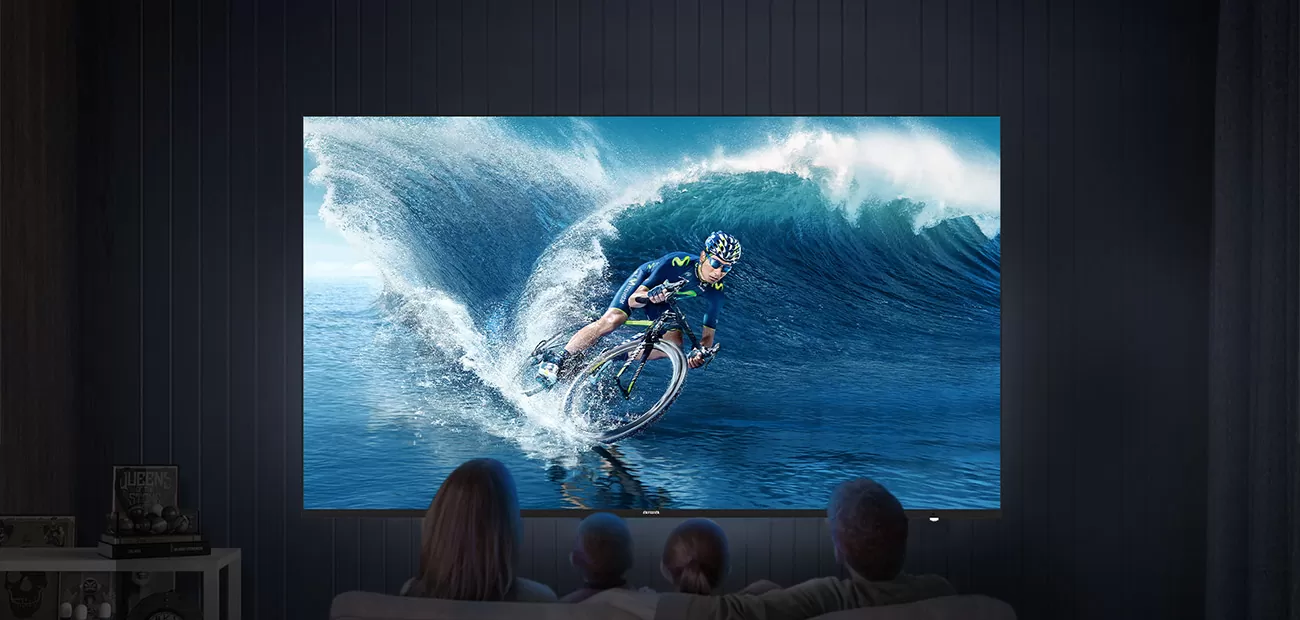
What Makes AIWA Smart TV Better than Traditional TVs?
One of the most popular reasons people buy a new TV is to upgrade from their old one. But what if you don’t have to? AIWA makes a range of affordable, high-quality TVs that are better than traditional TVs. Here are three reasons why you should consider investing in an AIWA TV:
- Higher Resolution
Aiwa’s Smart TVs offer significantly higher resolution than traditional TVs, meaning you’ll be able to see more detail in your pictures and videos. This is thanks to the latest HD technology, which provides sharper images with less distortion.
- More Features
Traditional TVs are limited in what they can do compared to Smart TVs. AIWA’s models come loaded with a range of features that standard sets cannot match, including access to streaming services like Netflix and Amazon Prime Video, built-in Wi-Fi, and even voice control.
- More Customization Options
Many traditional TVs are designed with one specific purpose: to show you a good picture without any extra features or customization options. AIWA’s Smart TVs, on the other hand, offer plenty of room for you to customize them to fit your needs.
How to use your new AIWA Smart TV
If you’ve just bought an AIWA Smart TV or are thinking about buying one, you’ll want to know how to use it. Here are some tips:
- First, make sure you have an internet connection. Your AIWA Smart TV will need to be connected to the internet in order to work properly.
- Next, find your smart TV’s main menu. The main menu is usually located on the home screen, and it will look like this: Home > Settings > System > Advanced System Settings. On some models, the advanced system settings may be hidden behind a menu button on the bottom left of the home screen. If your model doesn’t have the main menu button, you can access the advanced system settings by pressing the button that looks like a cogwheel next to the “Home” button on the main screen.
- Once you find your smart TV’s main menu, scroll down until you see “Input.” Under “Input,” there will be a list of options that includes “TV Input” and “External Inputs.” When everything is set up, you can enjoy your smart TV.
Conclusion
The AIWA Smart TV is a great option for those who are looking for a better television experience. Not only does it have some really impressive features, but it also offers an easy-to-use interface that makes switching between channels a breeze. So if you’re on the hunt for a new television and want something that will give you everything you need and more, then the AIWA Smart TV might be just what you’re looking for.

















